Sending NPS Manually
Providers are now able to send automated requests to their patients via email/text to have them leave a review, either on Google or Facebook.
The personalized request is only sent to patients who leave high NPS reviews and is tailored to the individual patient so that it is more likely to lead them to leave a review.
NPS surveys can improve your clinic's online reputation and reach more potential patients while still focusing on your current satisfied patients.
How to Manually Send an NPS Survey Step-by-Step Guide:
1.) Log in to the Prompt Engage platform as an Admin or Provider and navigate to the patient you would like to send an NPS to.
2.) Once you're in the patient's profile, you'll see the first section, "Net Promoter Score."
3.) Click the "Send NPS" button to manually send out an NPS to this patient via email/text instead of waiting for the next date that the NPS will be sent—for example, January 17th, 2024.
The patient will receive an email that looks like this on their end:
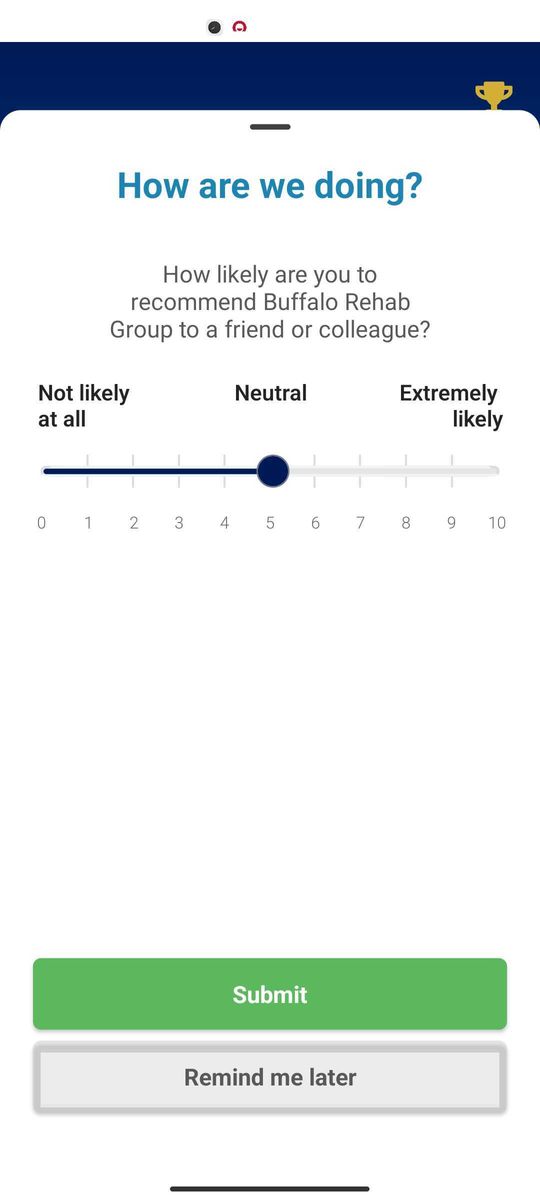
The patient will then be prompted with the pop-up below, where they'll be able to compose their comment(s).
Essentially, the sequence works as follows:
- Day 1 - HEP Activation Email - sent immediately
- Day 2 - Care Plan Email #1
- Additional Care Plan emails are sent out based on the Drip Dates associated with the Care Plan
- NPS #1 sent on Day 6
- Request A: patient notified by email and an in-app pop-up survey, NPS collected in-app
- IF patient clicks "submit" = sequence is completed
- IF patient clicks "remind me later" > patient is notified by email and an in-app pop-up survey, NPS is collected by Email & Web Form on Day 8
- NPS #2 sent on Day 30
- Request A: patient notified by Email and Web Form
- IF patient clicks "submit" = sequence is completed
-
IF patient clicks "remind me later" > Patient is notified by Email, NPS is collected by Email & Web Form on Day 32
Eventually this notification will be a push notification and not email/text.
