Adding Business to Google Maps
Follow these steps to add or change your business address:
1.) Sign in to Google My Business.
2.) If you have multiple locations, open the location you'd like to manage by clicking the blue "Manage now" button.
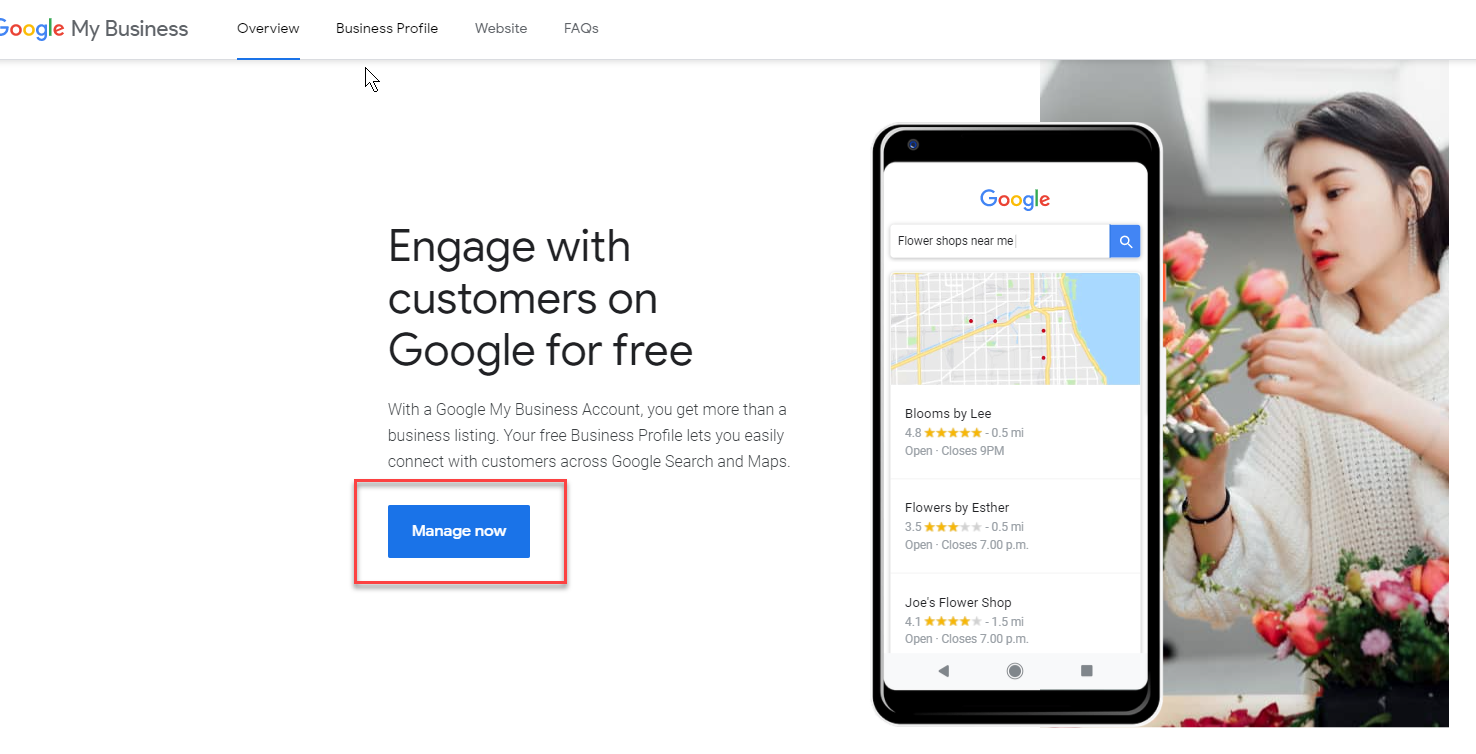
3.) Type your Business Name and hit Search.
4.) If you don't see any results, click "Add your Business to Google."
Enter your Business Name and Business Category, Select Yes for Business Location. From there you'll be able to enter the correct address, contact details and website URL.
5.) Fill in your address using the guidelines provided below, then click Apply.
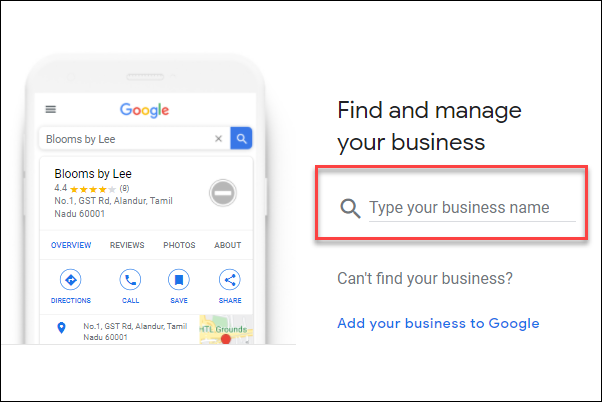
TIP: Determine how you want your clinic's Name-Address-Phone Number (NAP) to appear on the web and provide that NAP here (for example, will you spell out S-T-R-E-E-T or use St.?) The address you use here should become your default address on the web. It is key to maintain consistency.
6.) If we can't find your address, a red "set marker location" button will show on the right side of the window, over a map of your city. Set your location by clicking the "Set marker location" button.
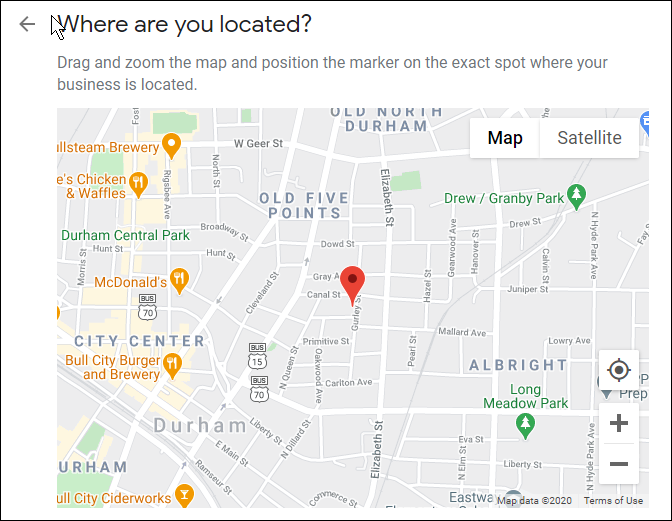
7.) A map with a red pin on your business's location will appear. Drag this pin around the map and put it in the exact location of your business.(For example, if you manage a business in a strip mall, place the pin in the center of it within the mall.) To zoom in and out, use the zoom buttons on the lower right side of the screen.
8.) Once you've pinpointed the center of your location, click Apply. We may review your edits for quality before they're published.
Address guidelines
To verify your business, you'll need to enter a business address that Google can locate. Make sure your address listing follows the address guidelines so we can accurately display it. Keep in mind:
- Make sure you enter the complete and exact street address for your location (Example: "1600 Amphitheatre Parkway, Mountain View, CA, 94043").
- Include suite numbers, floors, building numbers, etc.
- Only include information from your official address. Information like cross-streets and adjacent landmarks should be included only if the official street address does not precisely pinpoint your location. For example, avoid using phrases like "Corner of Main St. and Washington Ave." or "Across from Central Park."
